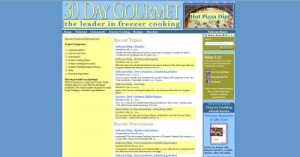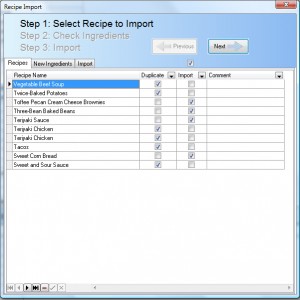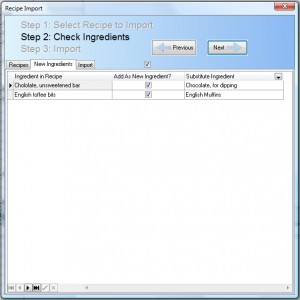A Week in the Kitchen with Carol
Hello everyone! I hope you have been having a wonderful summer! It has been so hot this summer. Cooking on the grill is a great way to beat the heat and keep your kitchen cool. I am so thankful that we have our new grill. It’s been great for cooking pizzas, roasting potatoes and corn, grilling veggies (zucchini and asparagus are some of our favorites), and trying new marinades. Here are some pictures of our favorite recipes so far this summer.
We made grilled pizza using the Flatbread Pizza recipe. Our new favorite topping combination – chicken, sweet onions, tomatoes, bacon (used turkey bacon), pizza sauce, cheddar and Mozzarella cheese.
I tried grilling tilapia when I made Tilapia with Mango Salsa from the Big Book of Freezer Cooking. This works great! I have grilled it on a non-stick grill plate and on aluminum foil. Either method works. I also played with several variations of the salsa recipe. If you have a copy of the book try using half mango/half fresh pineapple, cut the chilies in half, add 1/2 cup diced cucumber (with the seeds removed), use orange pepper instead of red, sweet onion instead of purple, and add a teaspoon of sugar. It’s a great variation on the standard mango salsa recipe.
I have a cast iron skillet that we used to take on camping trips. This is perfect for cooking on the grill. I use it to cook Grilled Chicken Parmesan without the aluminum foil packets. You can cook the chicken in the pan in the sauce. It tastes wonderful!
Or I use it to make my one of my signature dishes. It’s grilled chicken and vegetables in a sundried tomato sauce served over penne topped with freshly shredded Parmesan cheese. Yum!
We also tried some new recipes this month. Our local Kroger store had 12 ounce bags of Pollock for 1.00. What a deal! I’ve been testing different recipes and one of them is Cajun Grilled Pollock.
I am always looking for side dishes that are quick and easy to make – something different from your standard plain pasta, potatoes or rice. Homemade rice mixes are a great way to add some variety to your meals. I made Cajun Brown Rice to serve with the Pollock. What an easy to make dish!
What a great array of recipes to cook on the grill! It’s been fun so far. We’ll see what recipes we have for next month.
Announcements
Big Book of Freezer Cooking for the Kindle and Nook
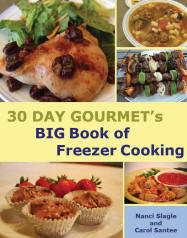 We are pleased to announce that 30 Day Gourmet’s Big Book of Freezer Cooking is now available for the Kindle and the Nook! In this easy-to-use digital edition you can quickly find and bookmark your family’s favorite recipes and add your own notes. You can even check recipes while you shop for groceries through mobile apps such as Nook for iPhone™, Nook for Android™, Kindle for iPhone™, Kindle for Android™, Kindle for Blackberry ™and Kindle for Windows® Phone 7.
We are pleased to announce that 30 Day Gourmet’s Big Book of Freezer Cooking is now available for the Kindle and the Nook! In this easy-to-use digital edition you can quickly find and bookmark your family’s favorite recipes and add your own notes. You can even check recipes while you shop for groceries through mobile apps such as Nook for iPhone™, Nook for Android™, Kindle for iPhone™, Kindle for Android™, Kindle for Blackberry ™and Kindle for Windows® Phone 7.
Click here for the Kindle version.
Click here for the Nook version.
Cooks’ Corner
We’ve made some enhancements to the Cooks’ Corner message board! Our webmaster, Curtis, added a new way to see the recent activity on the boards. Just go to the Cooks’ Corner Message Board and click on the Recent Topics & Discussions link at the top of the page. You will be taken to a new page with a list of the most recent topics that have been discussed on the boards and the most recent message board postings.
Advantage Cooking Software
We have also released an update to the Advantage Cooking Software. Version 2.1 is now available for download. This is a free upgrade for current users of the software. Just go to the Advantage Cooking Software product page and follow the instructions. If you haven’t purchased the software, there is a trial version available for download.
Several new features have been added to the software for this release. The recipe import function now has a check box to check/uncheck all recipes for an import. This will allow you to quickly import duplicate recipes.
The ingredient import screen now automatically checks the Add As New Ingredient option for all new ingredients. An option to check/uncheck all was added above the new ingredient list.
Closing Comments from Carol
Enjoy the recipes! Are you getting ready for your back to school cooking day?
Do you have any recipes that you would like to share? I’d love to try and share them with everyone. You can post your recipes on the 30 Day Gourmet Facebook® fan page or click here to send me an email. Or do you have any other topics that you would like me to cover? Click here to send me an email. I enjoy hearing from you!
Have fun in your kitchen!
Carol