by Shelley Miller
The ingredient file can easily become cluttered with entries that represent the same food item. For example, “Ground Beef” may already exist in your ingredient list. When a new recipe is imported (whether from the newsletter, website, or a friend), a redundant ingredient, such as “Hamburger”, could be automatically added to your list. This is a great feature of the software, and I wouldn’t want it any other way. But it is also a little inconvenient when it comes to reading the Grocery Report. I don’t want to see both “Ground Beef” and “Hamburger” on my shopping list.
To eliminate the clutter in the ingredient file, as well as on the Grocery Report, use the Merge option. It’s a powerful feature, and fun to use, especially if you’re an organizational addict like me.
Click on the “Ingredient” tab to display the list of ingredients. Click on the “Merge” button in the middle of the window. A separate window will appear on the screen.
In the top box, locate the ingredient that you want to keep using. In the window above, I’ve selected “Ground Beef” as the ingredient I want to keep.
In the second box, locate the ingredient that you want to stop using and merge into the ingredient that you’re keeping. In the window above, I’ve selected “Hamburger” as the ingredient that I want to change to, or merge into, the “Ground Beef” ingredient.
Once I click “Merge” at the bottom of the window, all references to “Hamburger” in any recipe will be changed to “Ground Beef” and the “Hamburger” entry will be deleted.
Packaging and conversions may or may not be transferred, as indicated by the check boxes. To determine whether or not you want Packaging and Conversions to transfer to the “keep using” ingredient, follow these steps:
Click “Cancel” in the “Ingredient Merge” window.
Locate the “stop using” ingredient (e.g. “Hamburger” in the example above).
Check the packaging and conversions for the “stop using” ingredient.
If necessary, locate the “keep using” ingredient, and compare the packaging and conversions.
Determine if the packaging and/or conversions should be transferred from the “stop using” to the “keep using” ingredient.
As always, if you have any questions about how to use the software, click here to send me an email.
One Response to ““Merge” Right”
Sorry, the comment form is closed at this time.
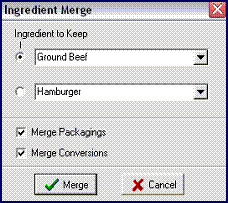
[…] For an explanation of how to use the “merge” feature, read my article: Merge Right […]